Uploading Caption Files to Youtube Videos
Youtube videos need captions to be accessible to hearing-impaired users. Youtube auto-generates captions for its videos but these captions are unreliable and occasionally illegible since the transcription is not made by a human. For proper captions we use a vendor called called 3Play Media.
If a Web Producer has provided you with an SRT caption file, you can follow the following instructions to attach it to the associated video.
Note: Don’t worry if you’re unable to open the SRT file. Your computer probably won’t know what program to open it with. As long as you download it somewhere on your computer (the “Downloads” folder is fine) you’ll be able to follow along.
1. Go to the video’s Youtube page and access the Editor
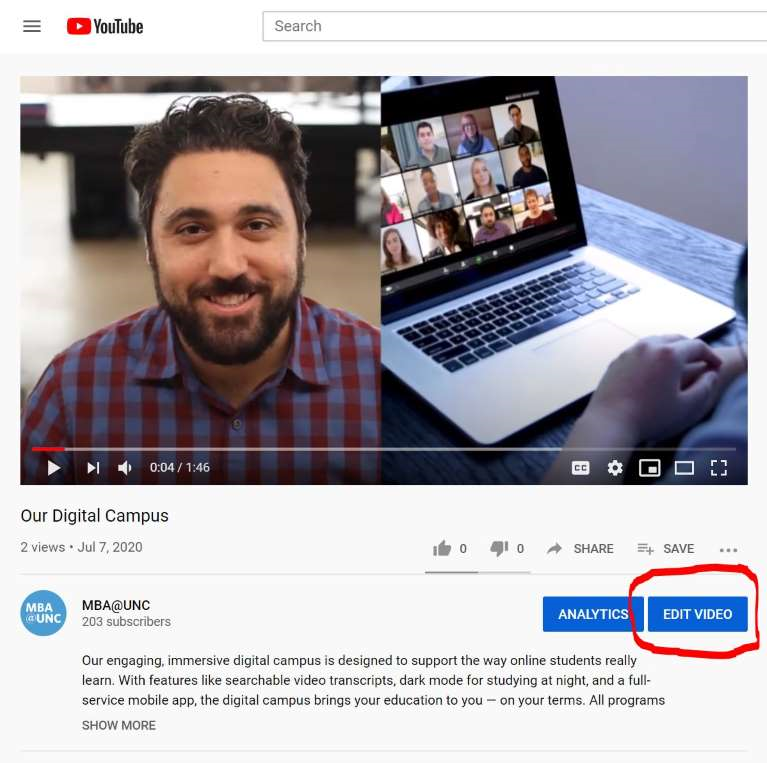
You’ll need to be an account manager to do this. And you need to be logged into the correct account. If you manage multiple accounts make sure you’re logged into the right one using the icon in the top-right corner of the screen.
2. Enter the “Subtitles” pane
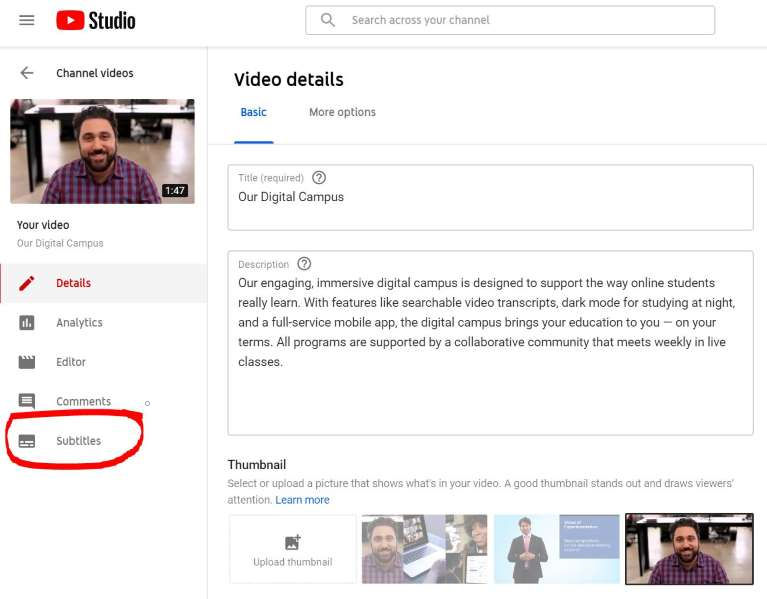
3. “Add Language”
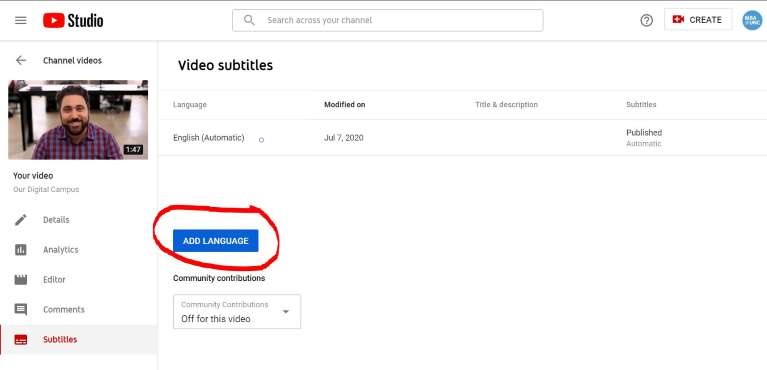
Assuming the captions are in English, you should then pick “English” from the big language menu. You can also pick “English (United States)”.
4. “ADD” your new Subtitle file
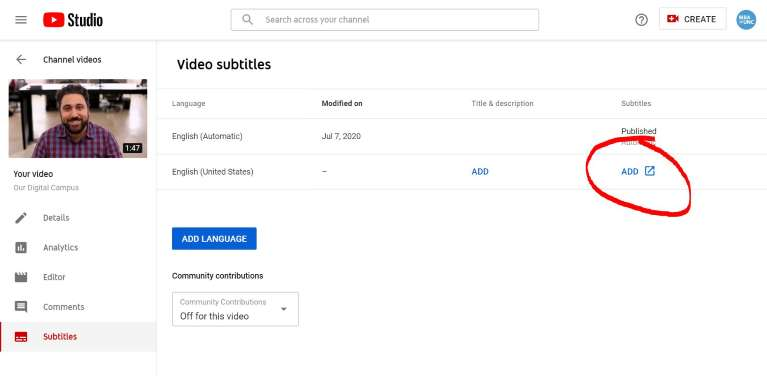
This will open a new tab.
5. “Upload a file”
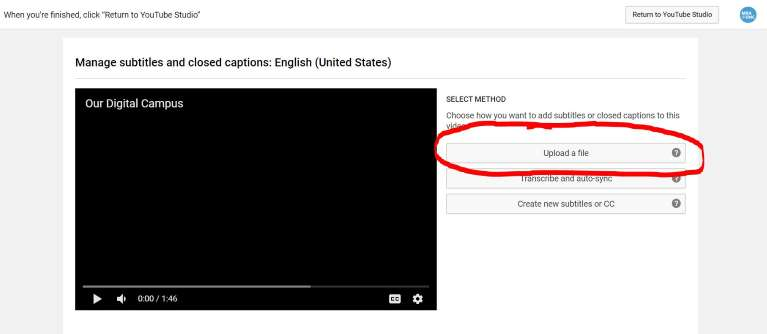
6. Select “Subtitles file” and choose the file from your computer
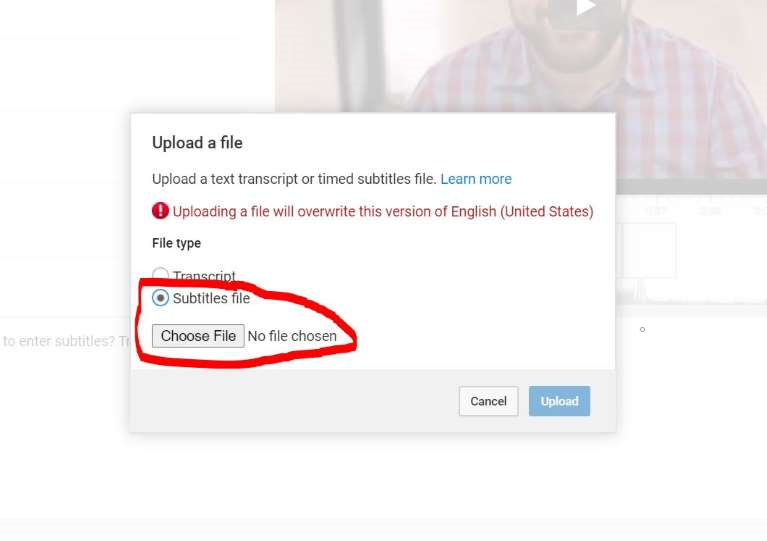
The file you’re choosing is the SRT file that the Web Producer provided. Make sure you’ve downloaded it already. Once you’ve selected it, click “Upload”.
7. Preview the captions, then “Publish” if they are correct

This will publish the captions to the video as a new caption language option. Users will still have to toggle on their captions while watching the video in order to see them.
8. Review the new captions on the video
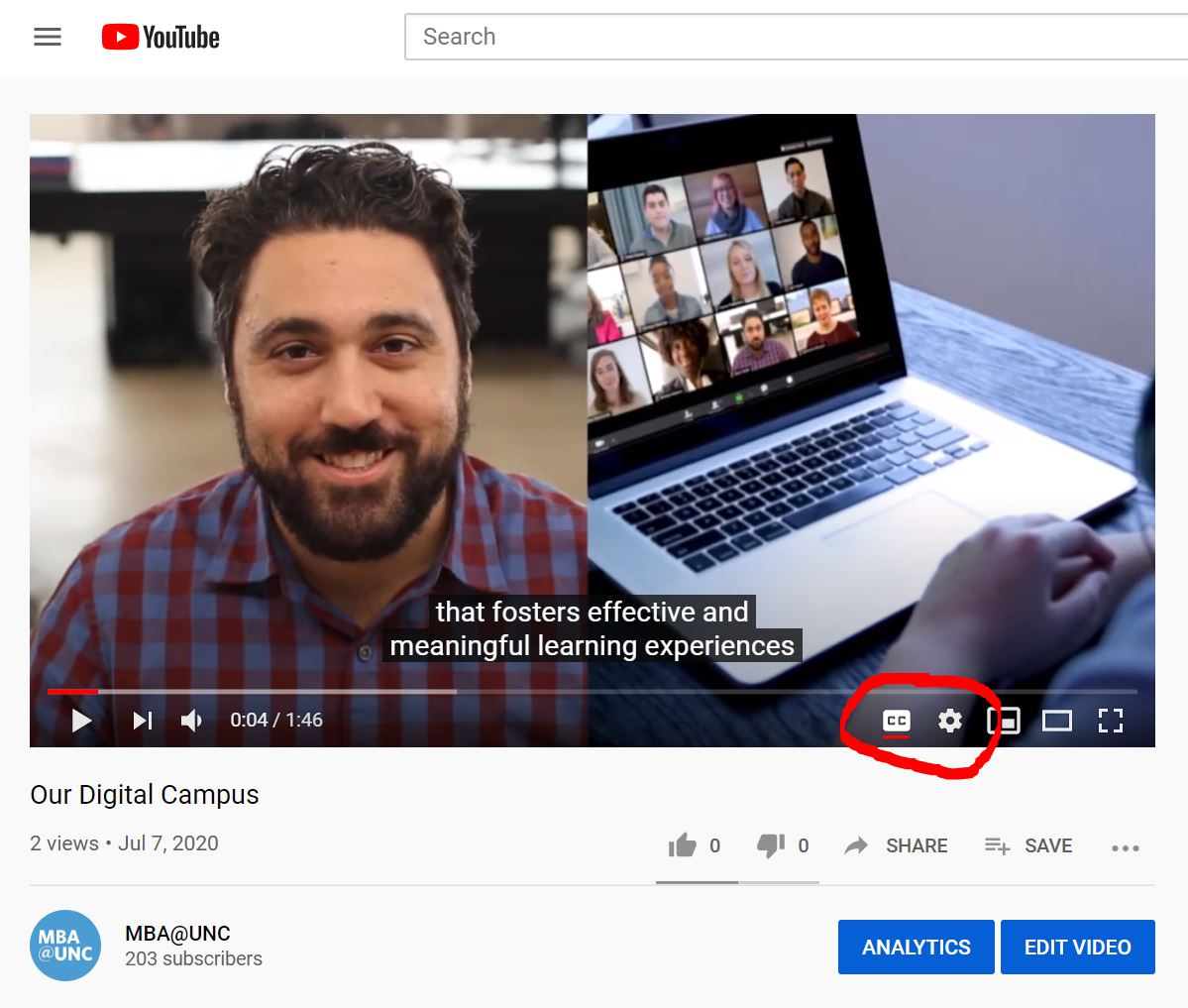
While watching the video on its public-facing page, use the gear icon in the bottom-right corner of the player to display the new captions. You’ll likely have multiple caption options now including the “English (Auto-generated)” option. If that’s the case, pick the other English option.
That’s it!
You’ve made the world a bit more accessible and equitable today. Well done!


