Promotions
Here is the documentation on adding and removing promotions on our exec ed paid landing pages (PLPs) within the presentations CMS.
Recording of Eleni walking through implementing a promotion on PLPs.
Step by Step Instruction
1. Log into Presentations (Must be on the VPN)
Log in url: https://www.getsmarter.com/presentations/wp-admin/
2. Navigate to Landing Pages
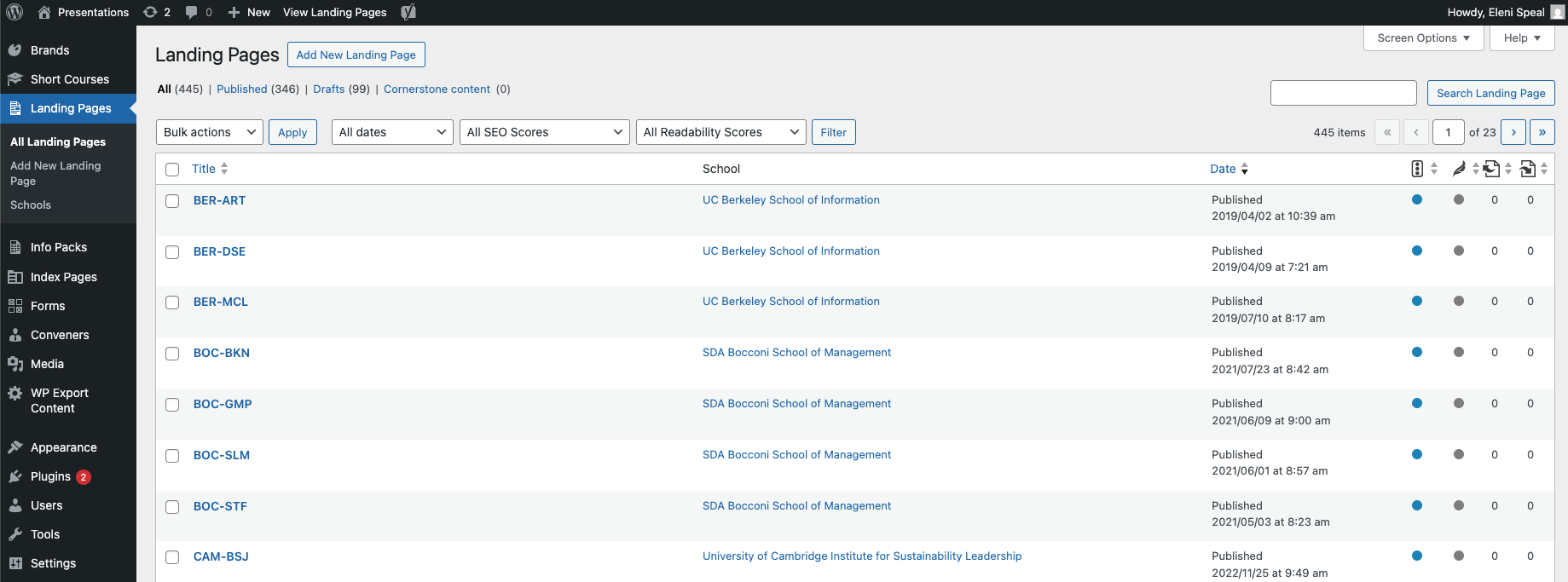
3. Use the Program Acronym (ex. HAR-BOK) to search for your page and click ‘Edit’
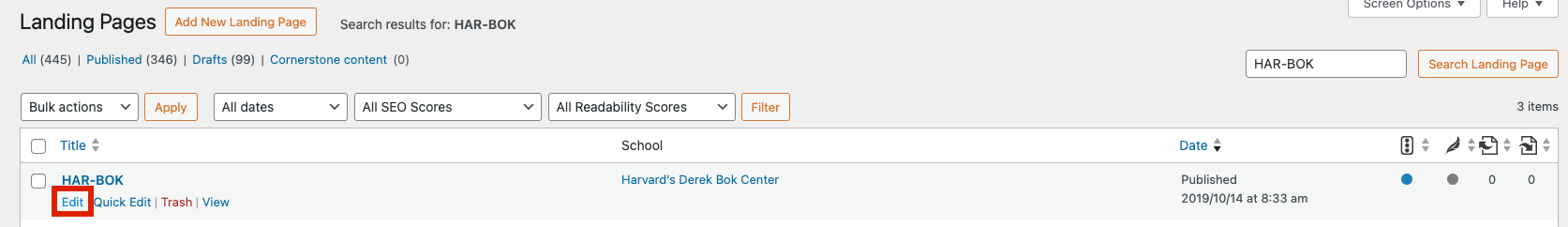
4. Go to the ‘Statistics’ tab within the page editor and change the HTML code with the new copy. Remember that UK courses have different copy language to add.
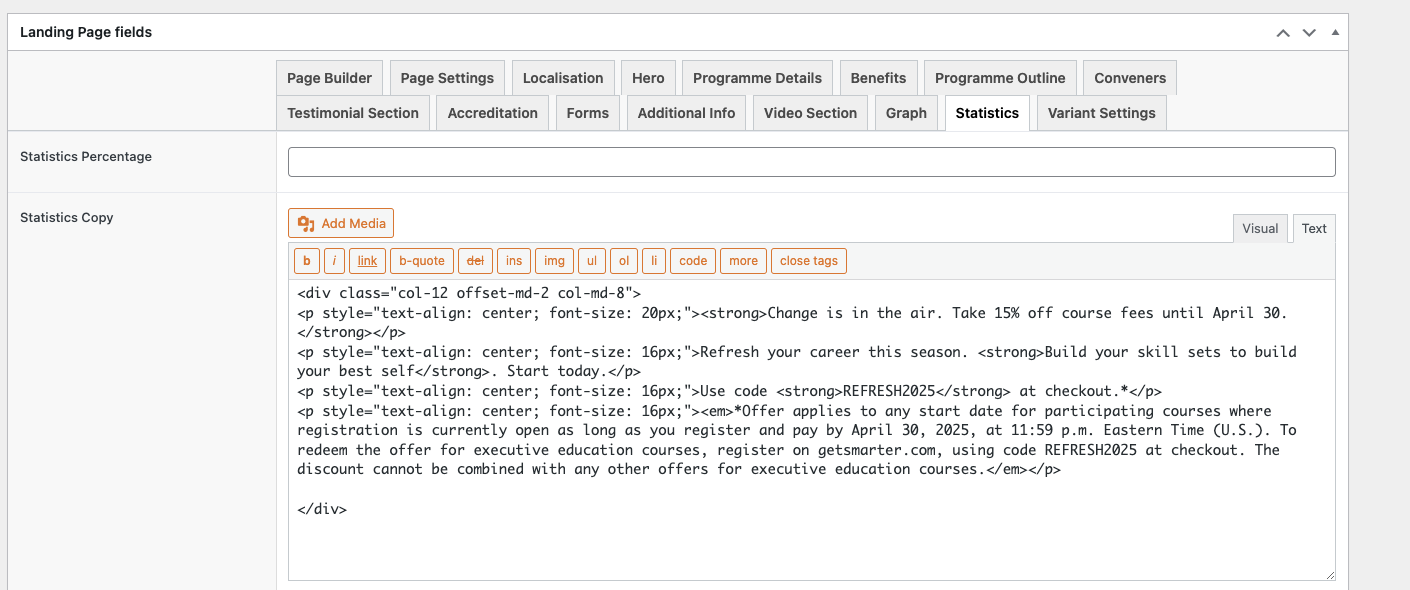
The text in blue is the promotion copy that changes:
UK Courses
<div class=”col-12 offset-md-2 col-md-8″>
<p style=”text-align: center; font-size: 20px;”><strong>Change is in the air. Take 15% off course fees until 30 April.</strong></p>
<p style=”text-align: center; font-size: 16px;”>Refresh your career this season. <strong>Build your skill sets to build your best self</strong>. Start today.</p>
<p style=”text-align: center; font-size: 16px;”>Use code <strong>REFRESH2025</strong> at checkout.*</p>
<p style=”text-align: center; font-size: 16px;”><em>*Offer applies to any start date for participating courses where registration is currently open as long as you register and pay by 30 April 2025, at 11:59 p.m. Eastern Time (U.S.). To redeem the offer for executive education courses, register on getsmarter.com, using code REFRESH2025 at checkout. The discount cannot be combined with any other offers for executive education courses.</em></p>
</div>
US Courses
<div class=”col-12 offset-md-2 col-md-8″>
<p style=”text-align: center; font-size: 20px;”><strong>Change is in the air. Take 15% off course fees until April 30.</strong></p>
<p style=”text-align: center; font-size: 16px;”>Refresh your career this season. <strong>Build your skill sets to build your best self</strong>. Start today.</p>
<p style=”text-align: center; font-size: 16px;”>Use code <strong>REFRESH2025</strong> at checkout.*</p>
<p style=”text-align: center; font-size: 16px;”><em>*Offer applies to any start date for participating courses where registration is currently open as long as you register and pay by April 30, 2025, at 11:59 p.m. Eastern Time (U.S.). To redeem the offer for executive education courses, register on getsmarter.com, using code REFRESH2025 at checkout. The discount cannot be combined with any other offers for executive education courses.</em></p>
</div>
5. Once the promotion copy has been added, go to the Page Builder tab and add an new module for the 3rd section. Select ‘Statistics‘.
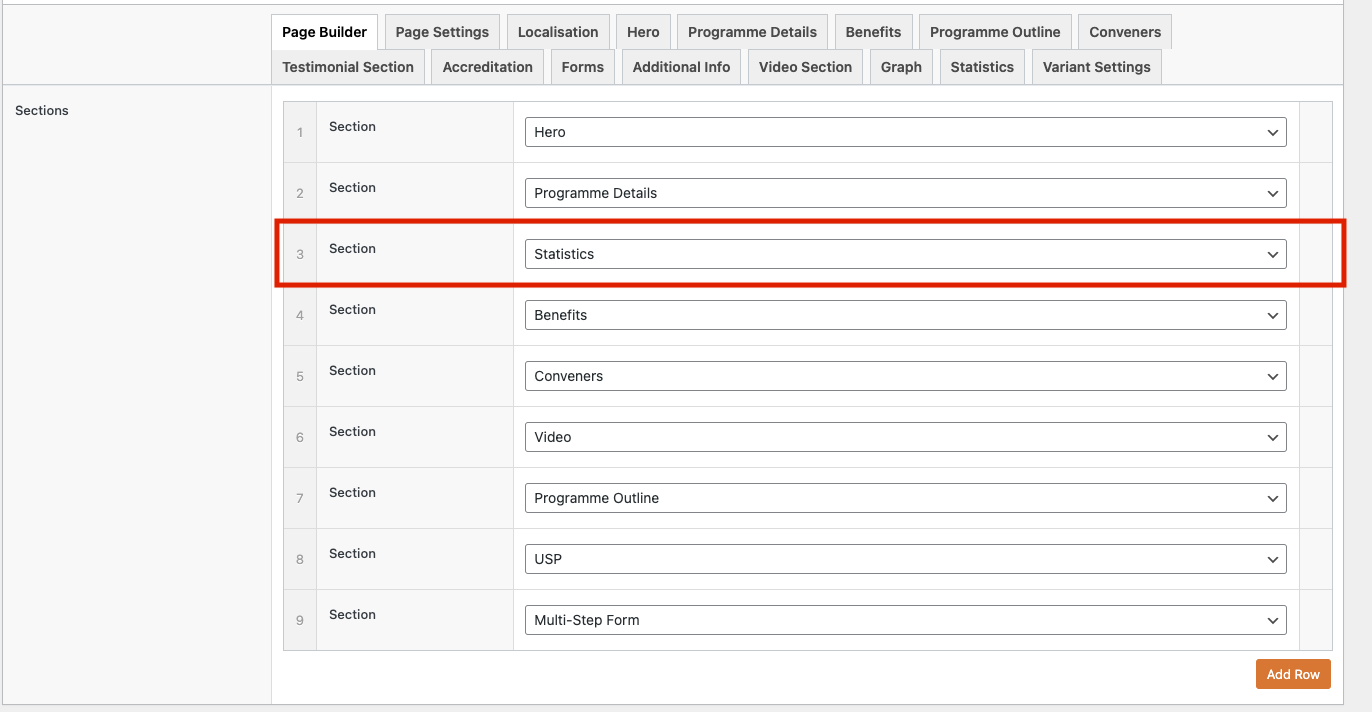
6. Update the page. The edits should be published immediately


